Overview of DAQ system¶
The AT-TPC DAQ is based on a collection of programs provided by the GET collaboration. These provide the back-end of the system by handling CoBo configuration and data recording. This web application serves as a front-end for those programs.
GET software components¶
There are two programs, in particular, that need to be running for each CoBo. They are:
- getEccSoapServer
- This program controls the CoBo. It sends the configuration to the CoBo and tells it when to start and stop acquisition.
- dataRouter
- This program records the data.
The web interface controls the system by acting as a client for the getEccSoapServer. It does not communicate with the dataRouter directly.
CoBo state machine¶
The ECC server controls the CoBo using the model of a state machine. This means that that CoBo can be in one of several well-defined states, and to change from one state to another, it will undergo a well-defined transition. The state machine for the CoBo looks like this:
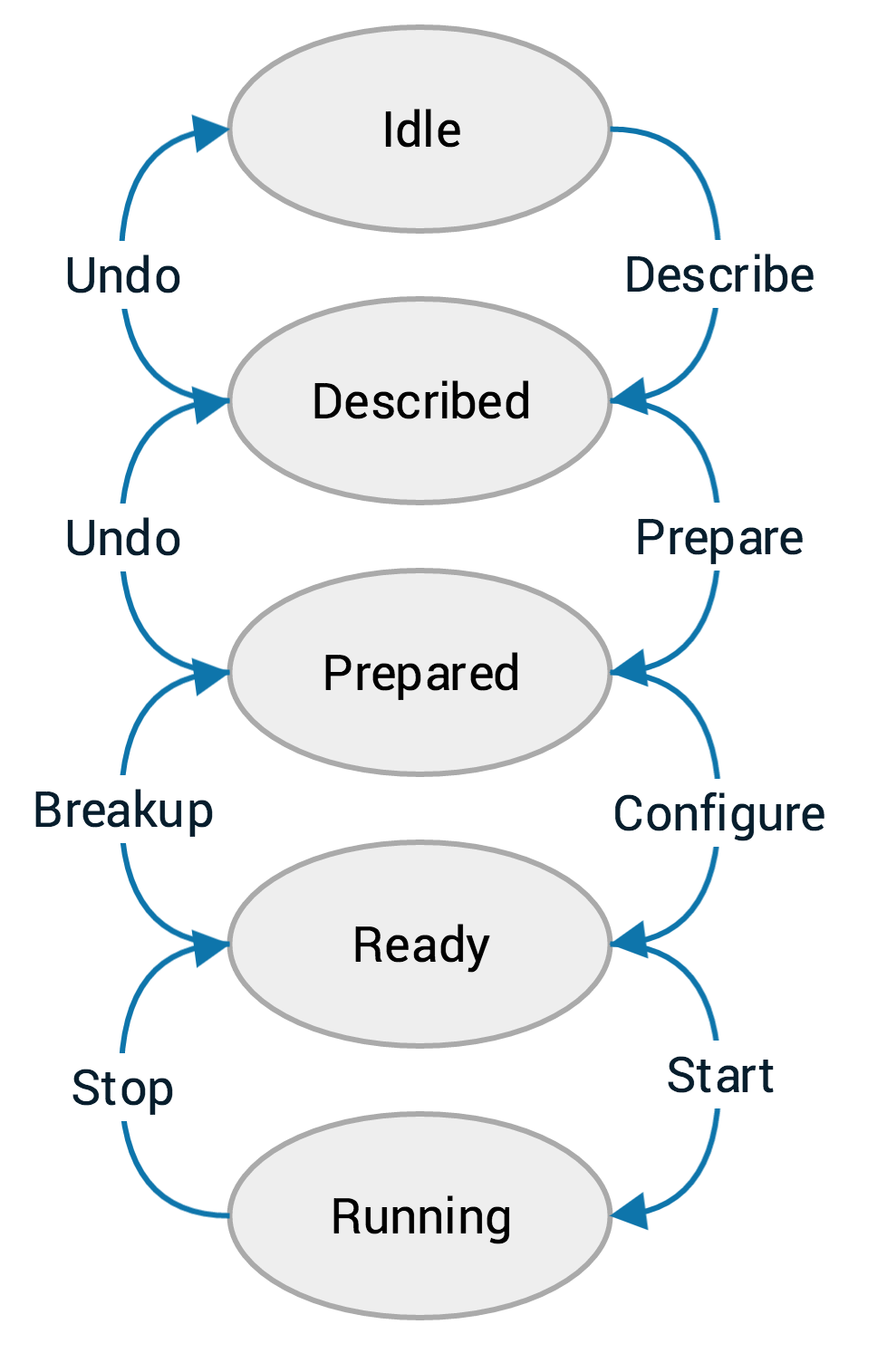
The ellipses represent the different states that the system may be in, the arrows along the right side show the forward state transitions, and the arrows along the left show the reverse state transitions.
Config files¶
Each forward transition requires a particular part of the configuration file. This is why we have three config files for each setup (or, alternatively, two true files and one symbolic link). The expected files are named:
describe-[name].xcfgfor the describe stepprepare-[name].xcfgfor the prepare stepconfigure-[name].xcfgfor the configure step
These names will be shown stripped of their prefix and suffix in the DAQ interface. For example, a file called
describe-cobo0.xcfg will be shown as simply cobo0.
Web-based GUI¶
The interface to the system is a web application written in Python 3 using the Django web framework for the back-end with Bootstrap providing the front-end. The structure of the code is described briefly in Developer documentation and in comments directly in the code itself.
As Django apps can be a bit tricky to serve, the app has been structured to run inside Docker containers. The Dockerized version of the app can be built using the Docker compose utility like this:
docker-compose build